How to access my Member?Updated 11 days ago
Accessing Your Member Area: A Quick Guide
Locate the Reward Widget:
- On our website, find the reward widget positioned at the bottom left corner.
- It’s easily recognizable—it’s a rounded shape.
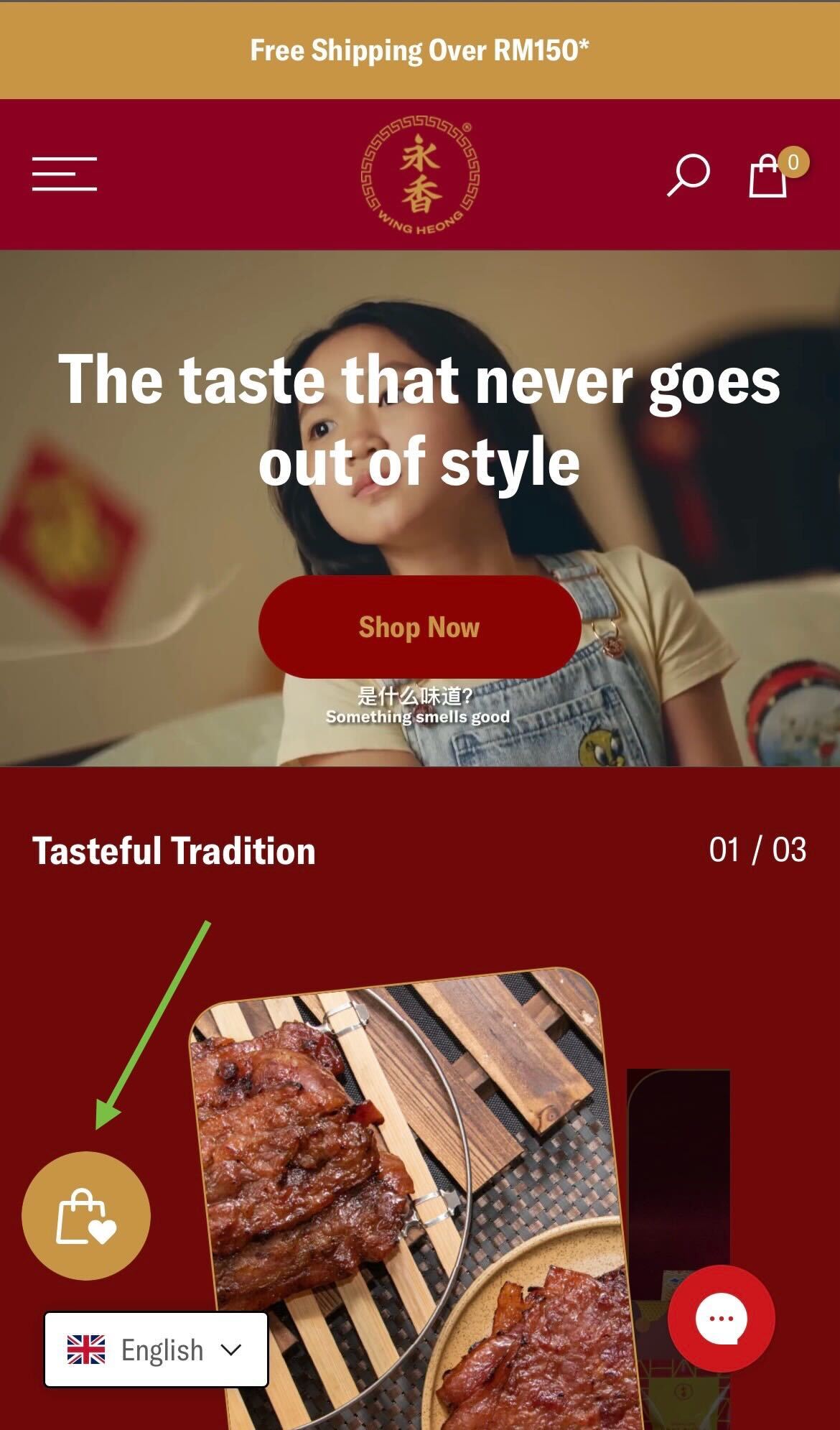 Accessing Wing Heong Members via Mobile
Accessing Wing Heong Members via Mobile
Click the Reward Widget:
- Once you’ve spotted it, simply click on the reward widget.
- A pop-up will appear, granting you access to your member area.
Wing Heong BBQ Meat Member Portal
Explore and Learn More:
- Inside the member area, you’ll discover valuable information about being a Wing Heong Member.
Learn more about becoming a Wing Heong Member here: Wing Heong Rewards – Wing Heong BBQ Meat